Loom can function as a MIDI Keyboard, offering access to a two or three-octave range. You can play notes, bend them, nuance your attack, and add expression by sliding along the keys.
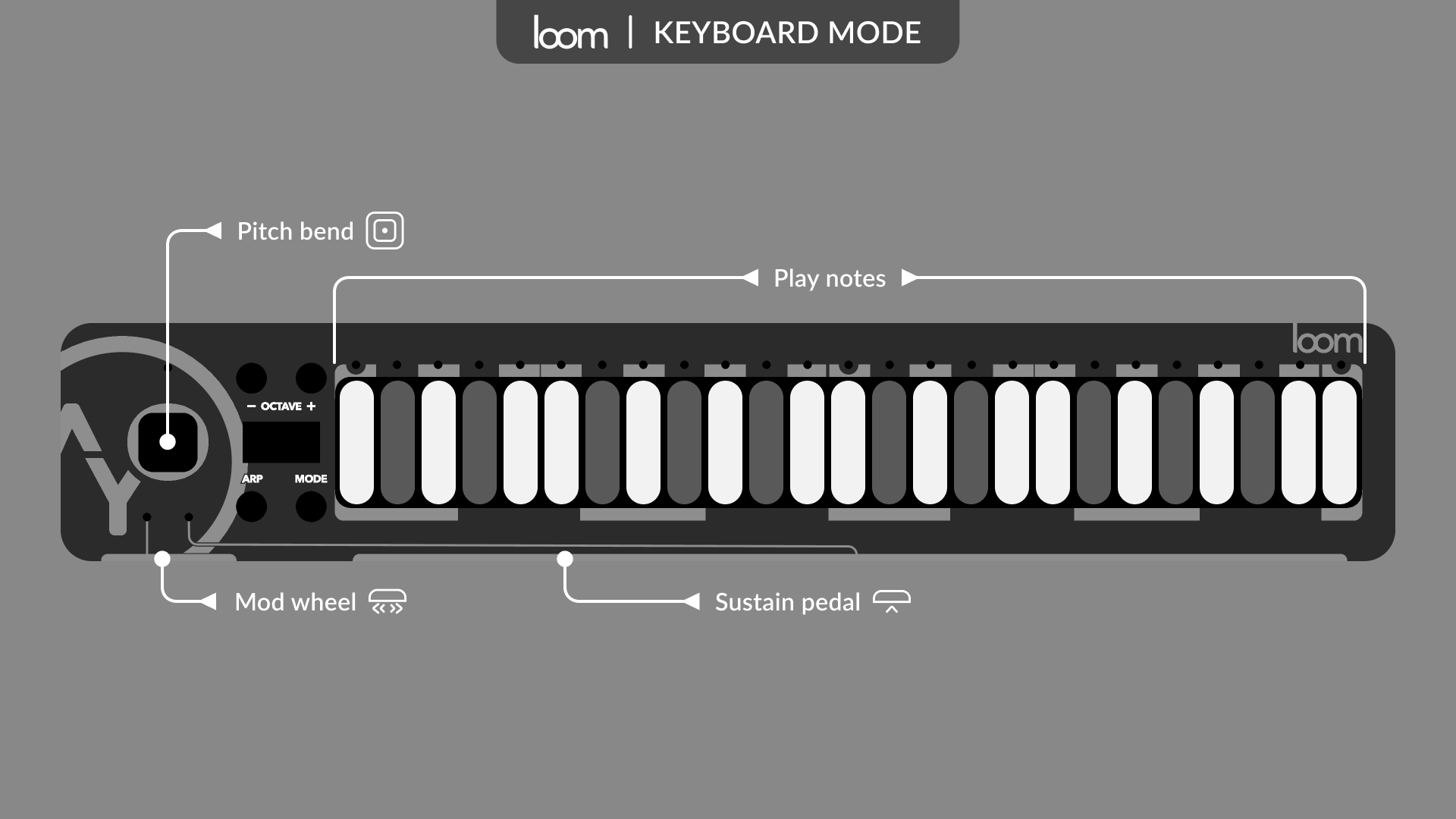

Have you ever dreamed of a MIDI controller that could turn your touch into music just like a real instrument? Meet Loom.

Loom is a multidimensional MPE MIDI Controller designed for immediate playability and expressiveness.
MPE synthesizers and virtual instruments offer you rich sounds that respond to the slightest variation, but there are few controllers fit to the task.
At Aodyo Instruments, we have drawn on our previous experience with the Sylphyo and the Anyma synthesizers to offer musicians a versatile and powerful device.
Whether you play live, record in the studio or compose music in your bedroom, Loom will become a flexible and original addition to your setup.
Don't be fooled by its simple appearance: Loom's magic lies in the synergy between its surfaces and sensors, offering you different playing modes that will allow you to play almost any kind of virtual instrument or synthesizer.
Unravel evolving chords, weave intricate melodies, craft expressive rhythms. Any way you choose to approach it, Loom is designed as an extension of your hands.
Loom can function as a MIDI Keyboard, offering access to a two or three-octave range. You can play notes, bend them, nuance your attack, and add expression by sliding along the keys.
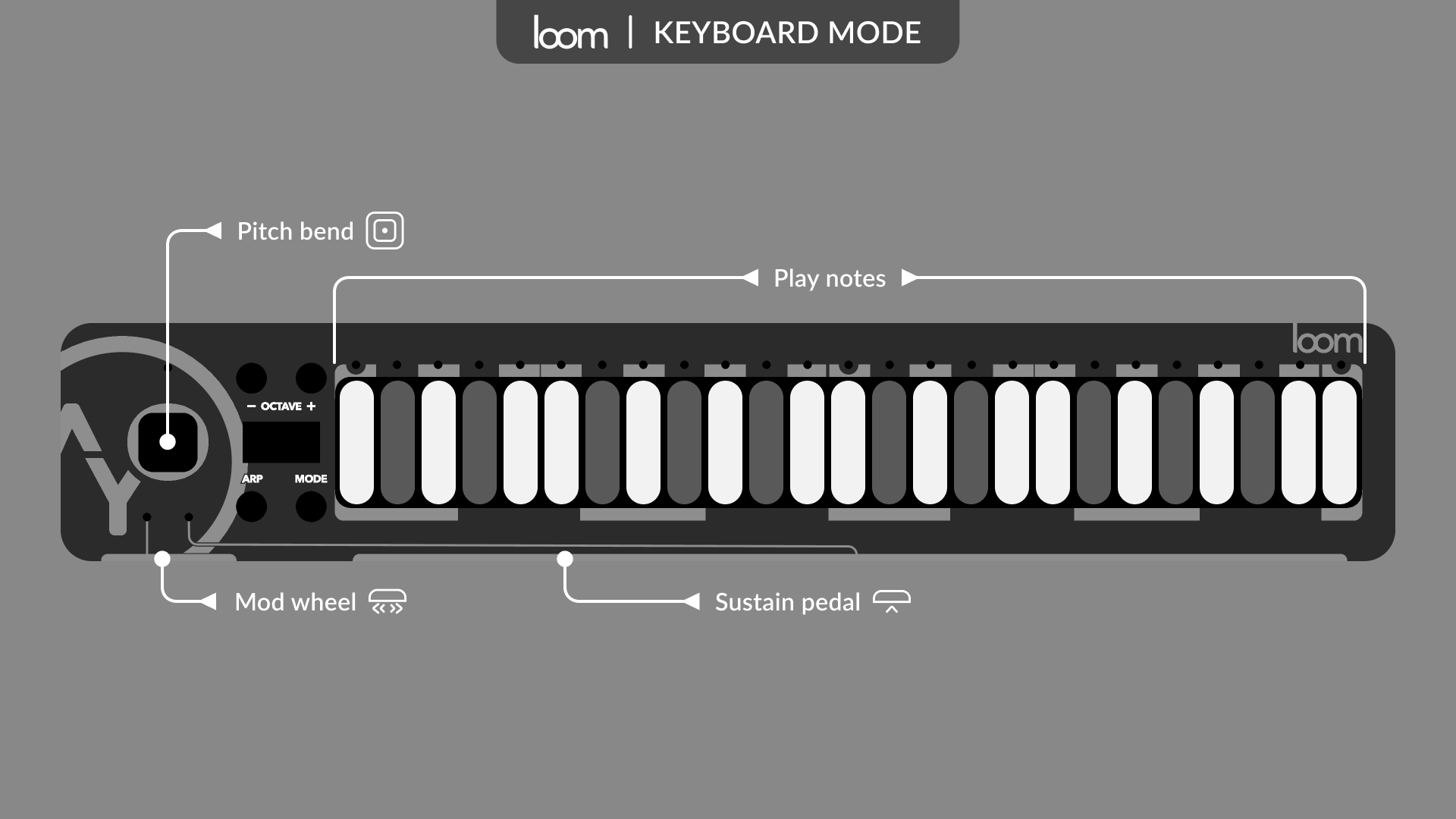
But if you want to break free from the keys, Loom can also work as a MIDI Ribbon, allowing for smooth sliding across its surface. Optionally, it can make sure you land on the right note, making it easier to play with others without losing the free-form nature of the ribbon.

If you want to play chords like a guitar, Loom offers a MIDI Strum mode, where you can choose a chord with one hand and strum virtual strings with the other. Or you can play it like a harp, directly sliding your fingers across the chord.
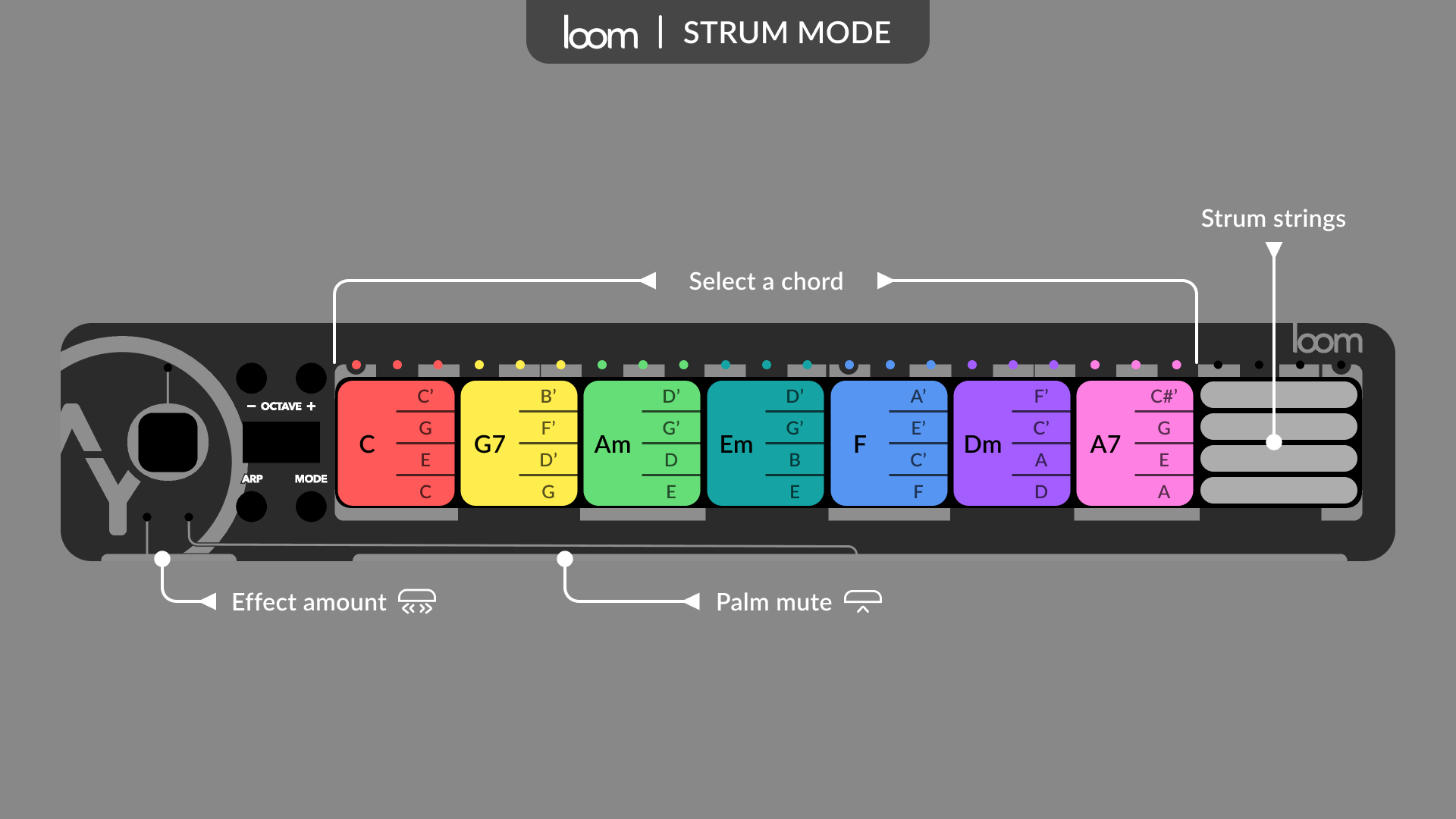
For rhythmic parts, Loom also got you covered. Its MIDI Drumkit mode has been carefully designed to provide you with a unique and efficient layout for finger-drumming. It can sense the way your finger hits the surface, as well as the position of your hit: flick more or less quickly to open the hi-hat, move your finger along the ride cymbal's edge or bell, and obtain subtle variations on your snare sound. It works great with acoustic and synthetic drum sounds.
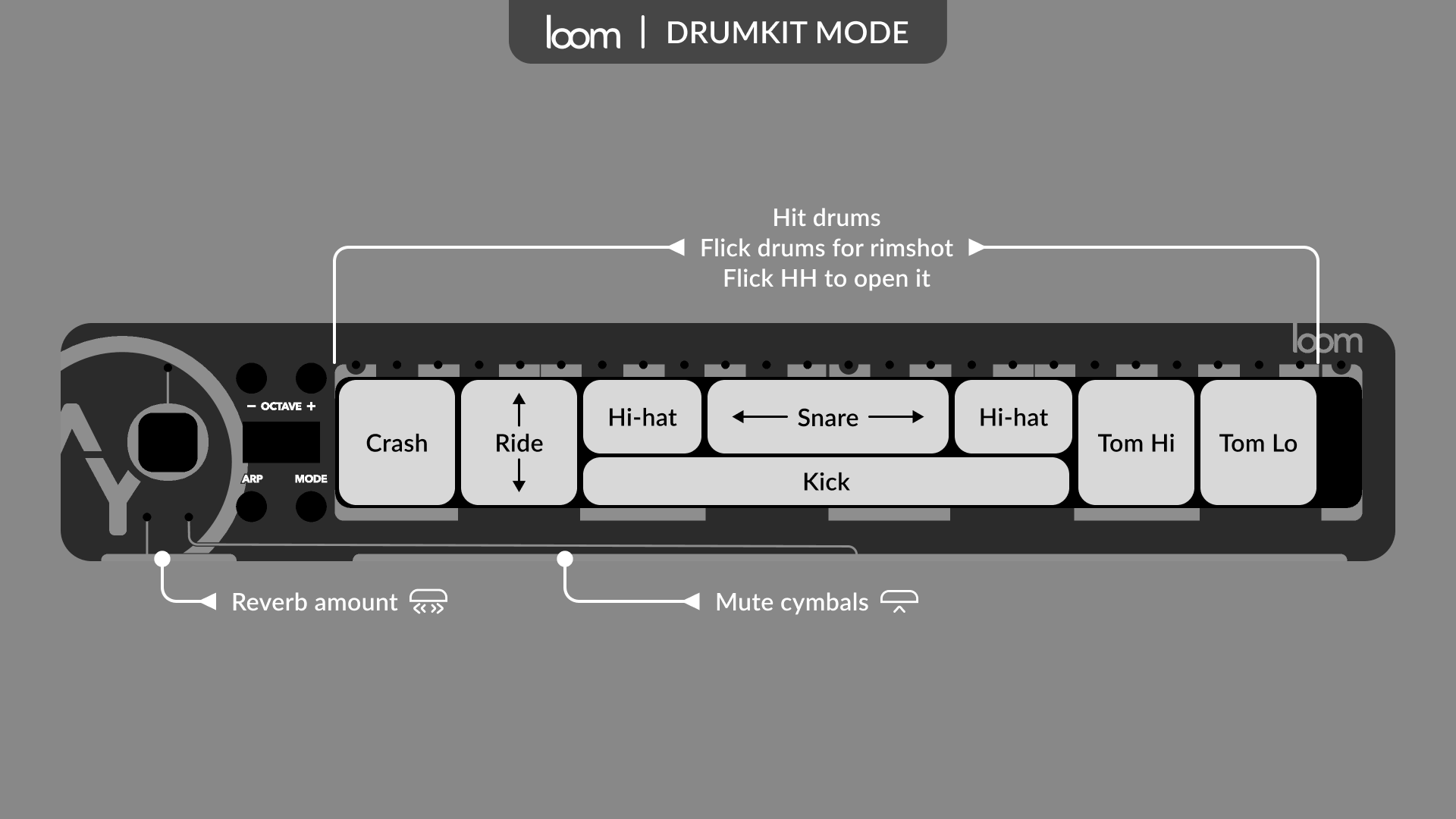
And that's just the beginning. Loom is designed to be versatile and adaptable, and we're already working on new modes that will be available through free software updates. You can even design your own modes if you're into coding.
The keyboard, ribbon, strum, and drumkit modes were only the first four, and we've recently added four more in the collection.
Fader mode is perfect for graphical EQs, organ drawbars, resonator filter banks, vocoders or mixers. After selecting your layout and mappings, you can move faders with several fingers at a time, and even draw a shape by dragging a finger horizontally if your thumb touches the front bar.
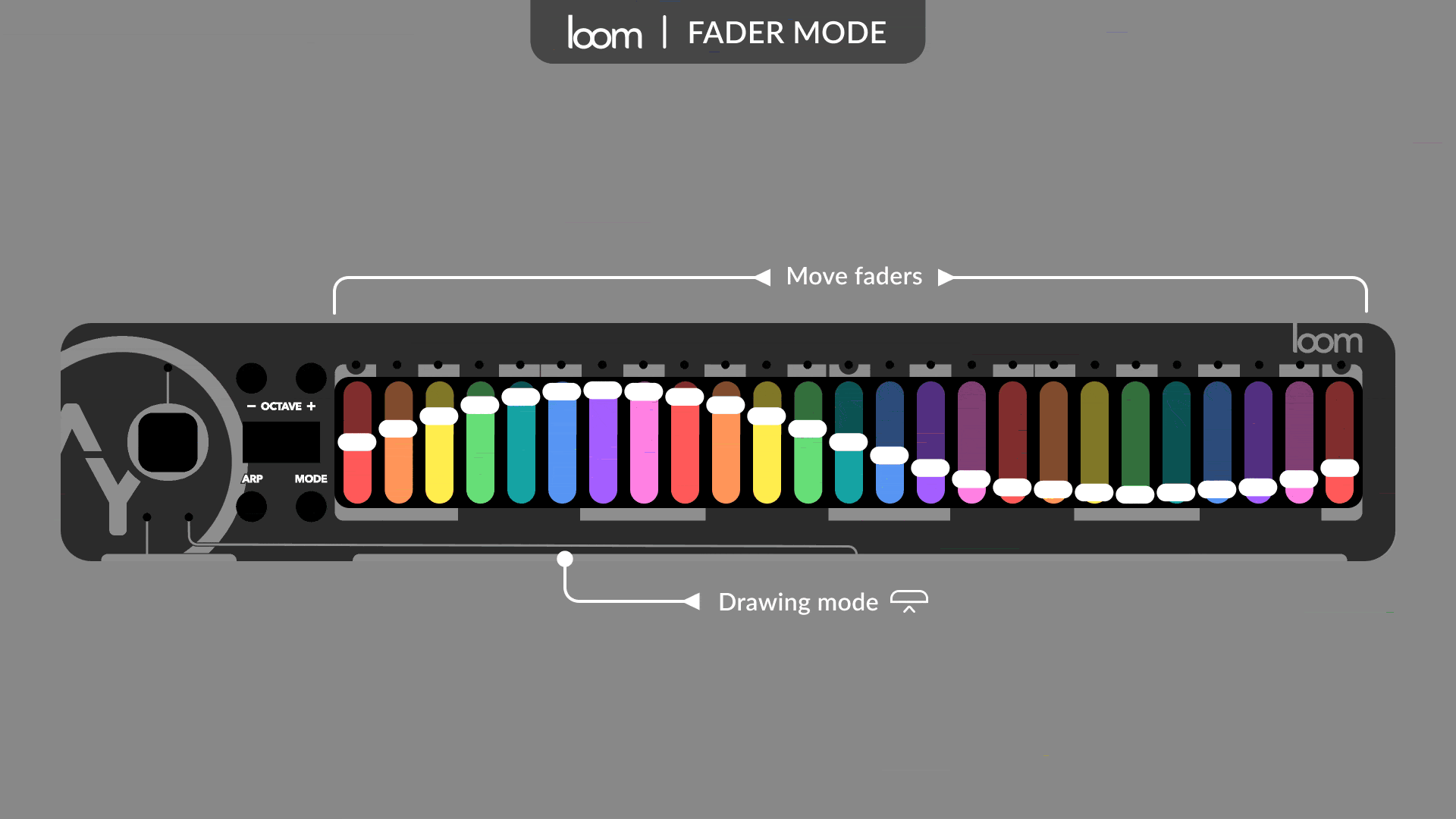
Some people prefer guitars to keyboards, and the keygrid mode is made for them. It provides a configurable 2D grid of notes, and otherwise works like the keyboard mode, allowing glissandi, timbre and dynamics variations in the same way.
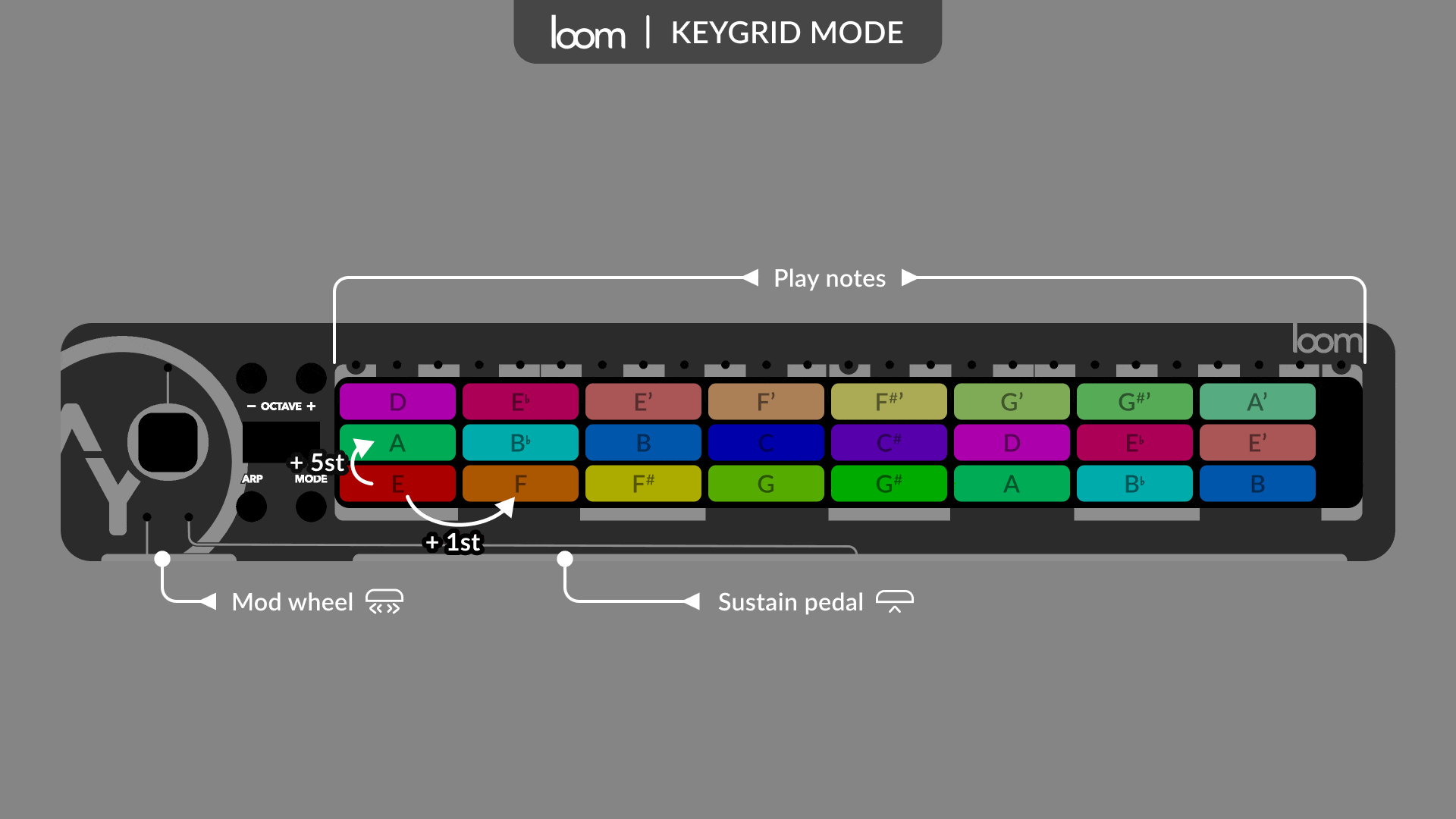
Many backers mentioned the early electronic musical instrument Ondes Martenot, which had a pressure-sensitive touche d'expression to control volume, a keyboard to select notes that could be moved sideways for vibrato, and a ribbon to play continuous pitch. That's suspiciously close to the sensors Loom offers, so we had to have a Martenot mode. The Loom version works mostly the same way as the original, but adds polyphony and MPE if you need it!
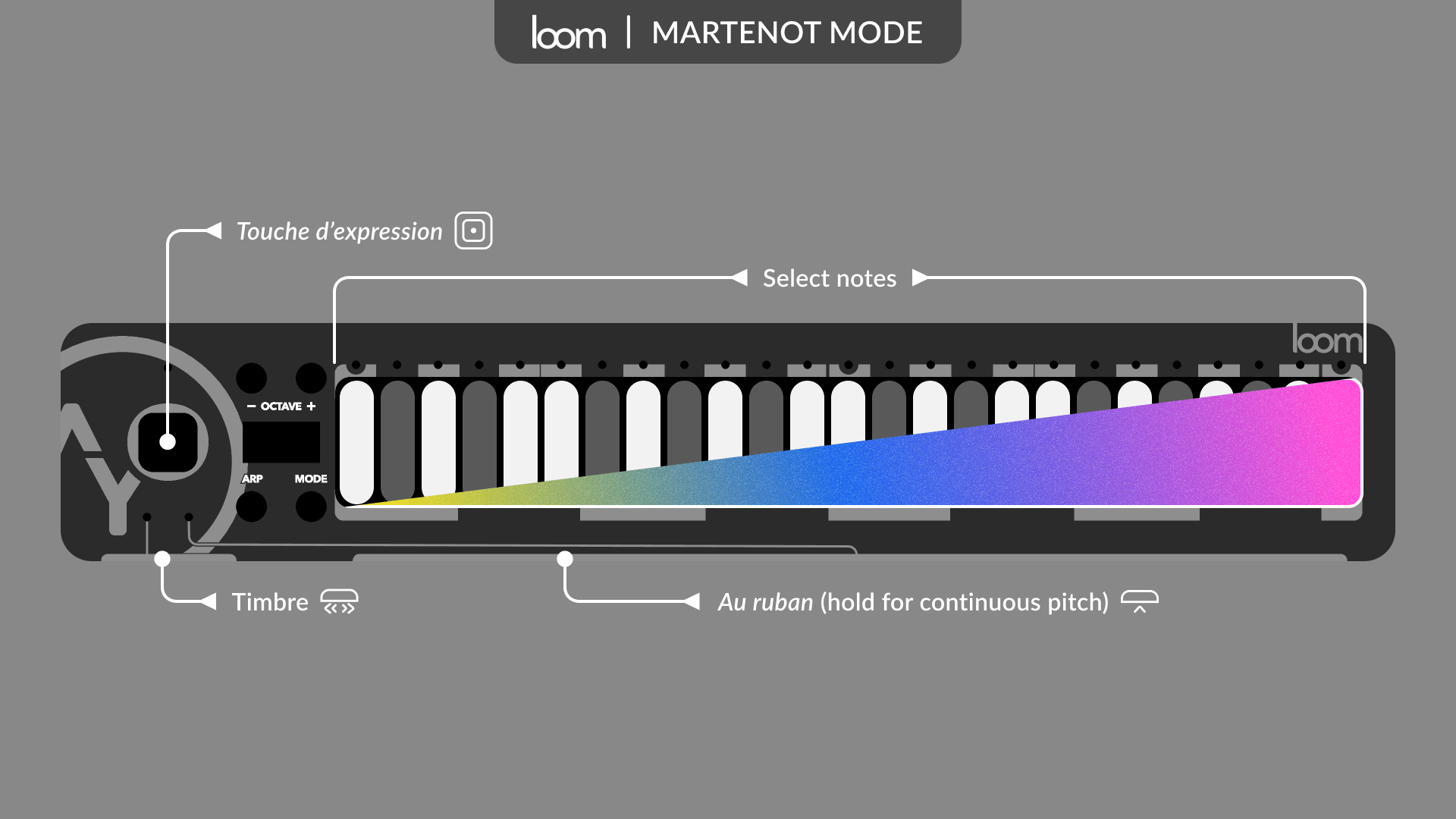
And finally, if you just need to get XYZ coordinates from the touch surface, you can use the controlpad mode. But you can also divide the surface in several pads, allowing you to explore a large number of dimensions at once, making this mode especially suited to sound design tasks.
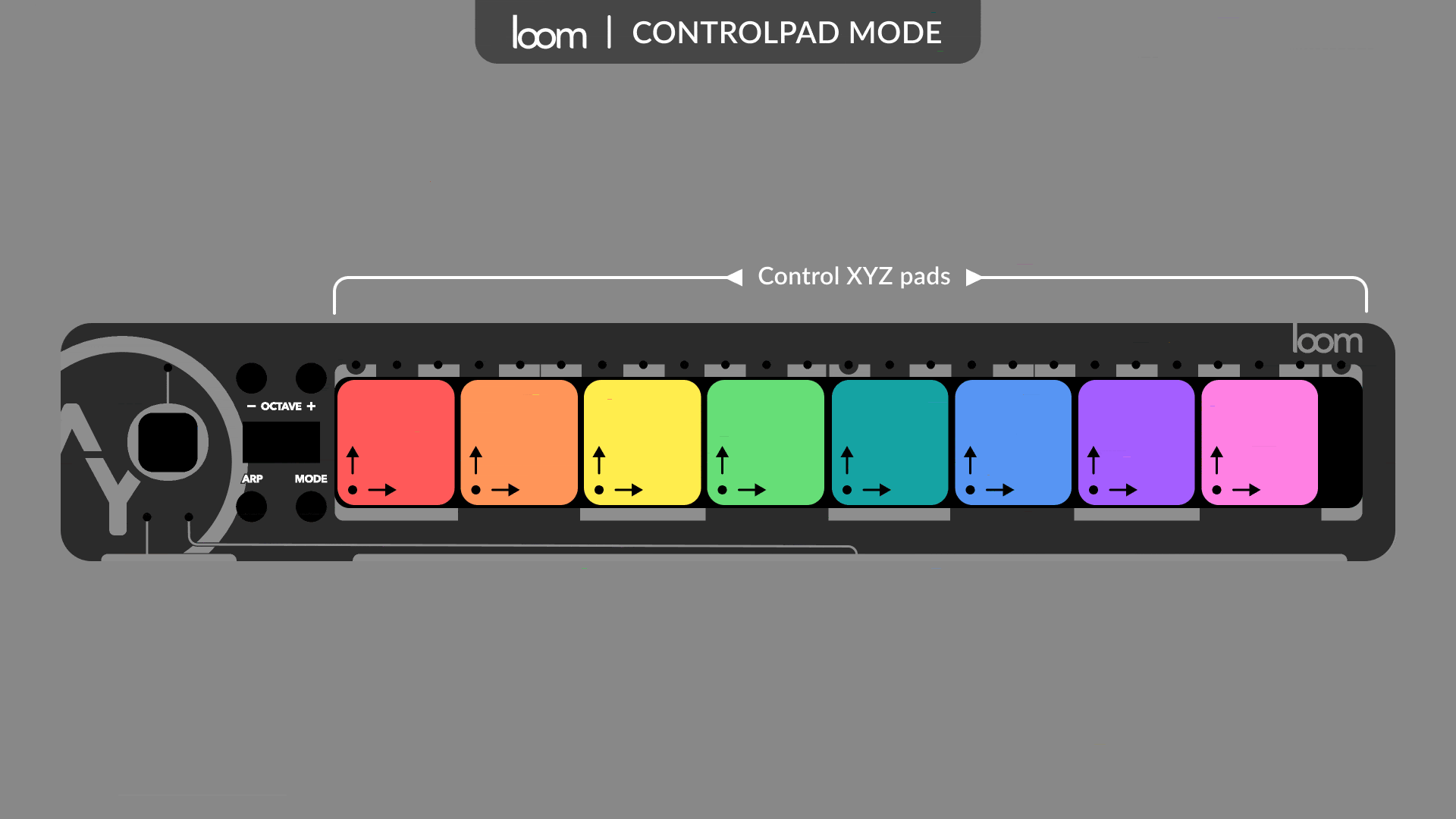
These were the first eight playing modes Loom offers, but we're planning to develop and offer more later via free software updates.
You'll even find one in the videos below.
If you have a great idea for a mode, let's discuss it!
Loom features a multidimensional tactile surface, enabling each finger to control pitch (X axis), timbre (Y), and dynamics (Z) independently. In addition, a patent-pending dynamic sensing system analyzes when your fingers land to determine impact force.
Loom's uniqueness stems from its additional controls on the front and back sides, making your thumbs play a pivotal role. The slider of the left can be used as a modulation wheel, and the bar on the right can be your sustain pedal or a way to mute cymbals. You can make the back slider and bar do the same thing, or something entirely different. With these, thumb twiddling is not an option.

To the left of the surface lies a pressure-sensitive squishy square area called the action zone. Press it to have nuanced control over dynamics or effects.
The companion editor allows you to customize every aspect of your Loom: change modes assign zones, map MIDI controls, set thresholds, and adjust response curves.

Craft melodies with two octaves. Weave symphonies with three octaves. Loom is designed for portability, while its extended version, Looom, offers a wider playing range.
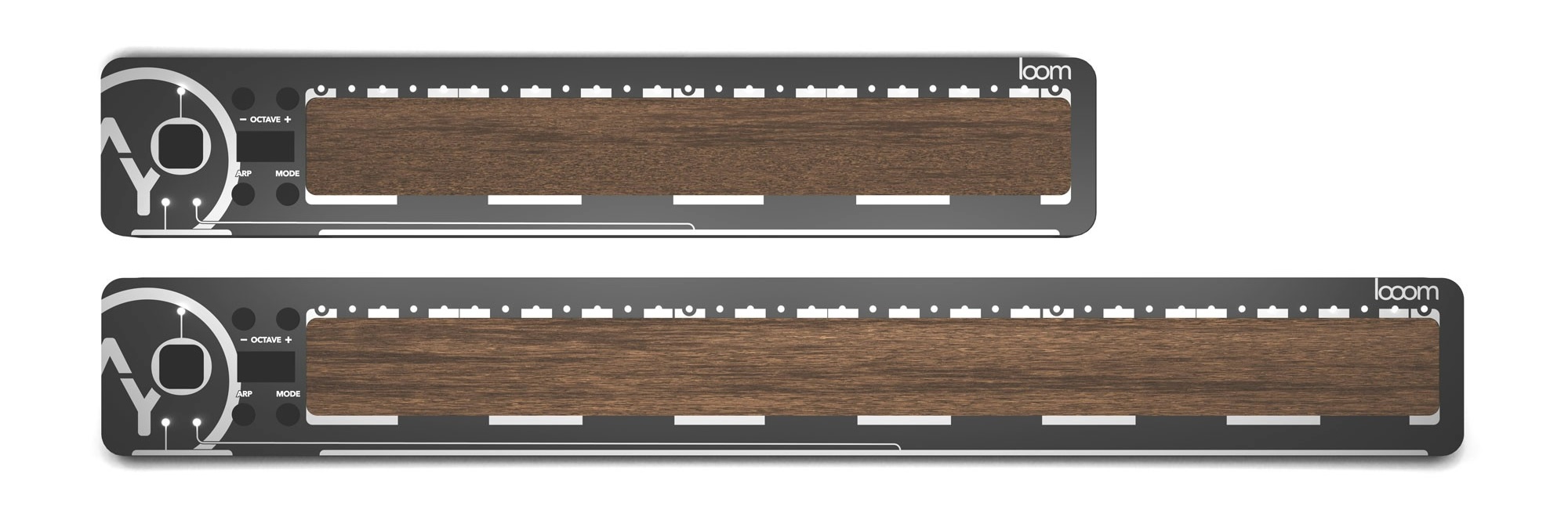
MIDI MPE (MIDI Polyphonic Expression) is an extension of the MIDI (Musical Instrument Digital Interface) standard that enables more nuanced and expressive performance capabilities for electronic instruments.
Traditional MIDI communication allows for control changes to be applied globally across all notes of an instrument. In contrast, MPE assigns each note its own unique channel, allowing for individual control of pitch, volume, and timbre per note.
This innovation opens up a new realm of expressive possibilities, letting musicians bend, slide, and modulate notes independently, much like on acoustic instruments. By providing detailed control over each note's parameters, MPE enhances the expressiveness of electronic music performances.
Loom is designed from the ground up for MPE, but it also works very well with any non-MPE MIDI instruments, even monophonic ones!
You're not limited to the modes we've designed. If you know your way around code, you can also take over and create your own. You can send a specific MIDI message to enter developer mode, where every input will be sent as-is, and you'll be able to control the LEDs and display by sending MIDI SysEx messages to the Loom from your own program or script running on your computer. This way, you can entirely control what's happening on your Loom, design new playing modes that you can distribute to others, or use Loom as an experimentation platform.
Using a USB or MIDI cable, you can easily connect your Loom to all your hardware and software: VSTi, Audio Units, hardware, etc.
Here are a few demos that showcase examples of how Loom can be used and setup.
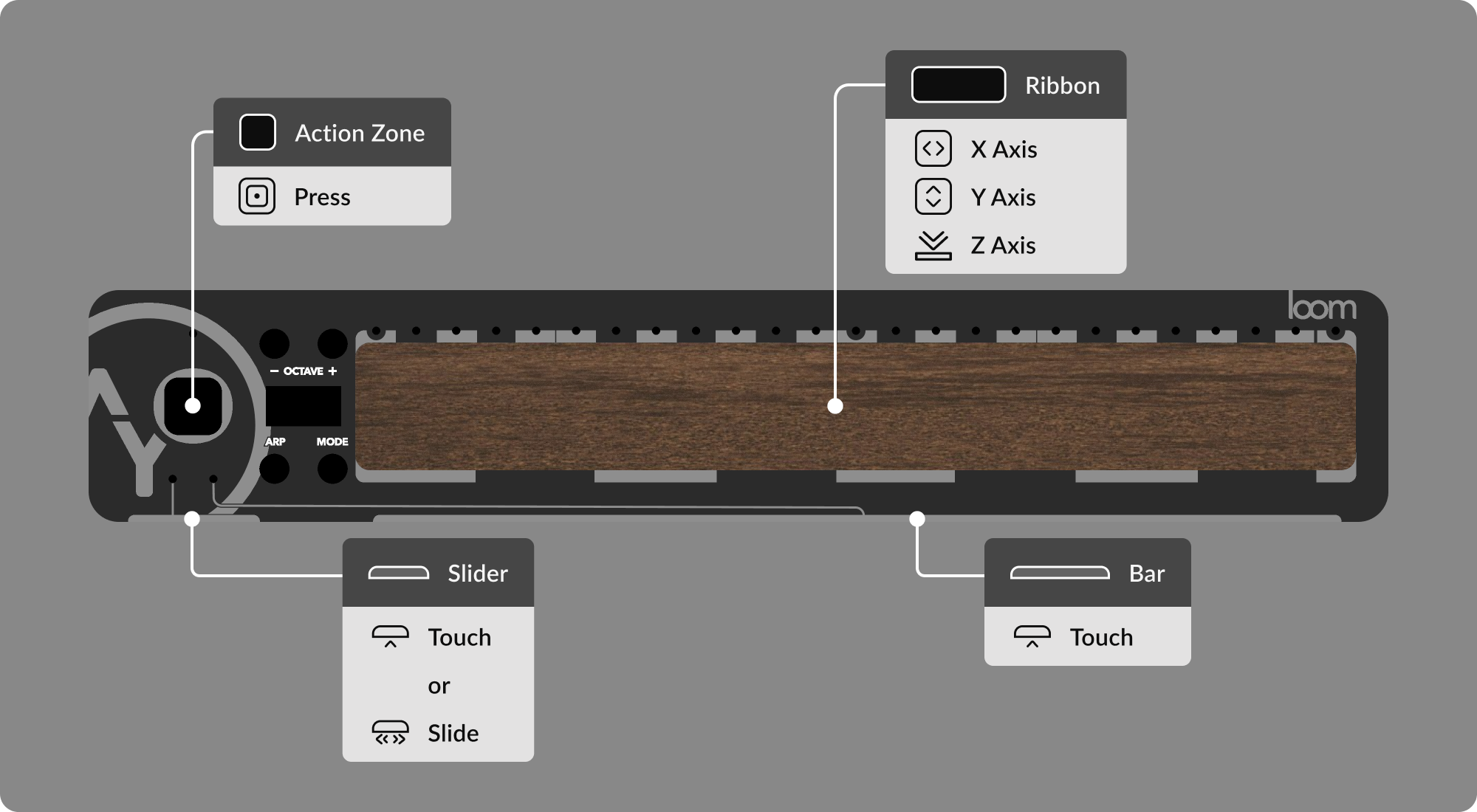
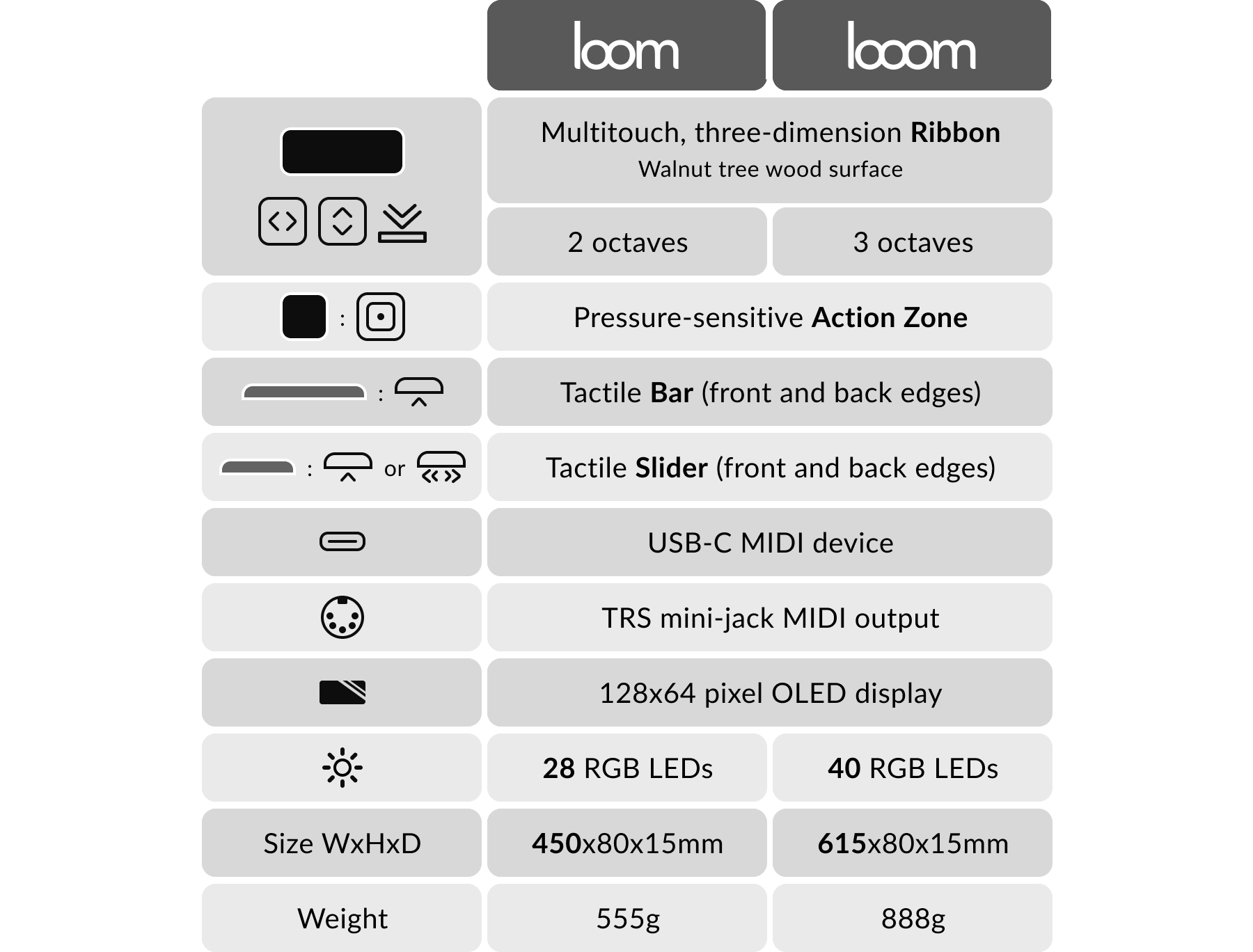
As adjustments may be made during the industrial process, technical specifications are subject to change without notice.
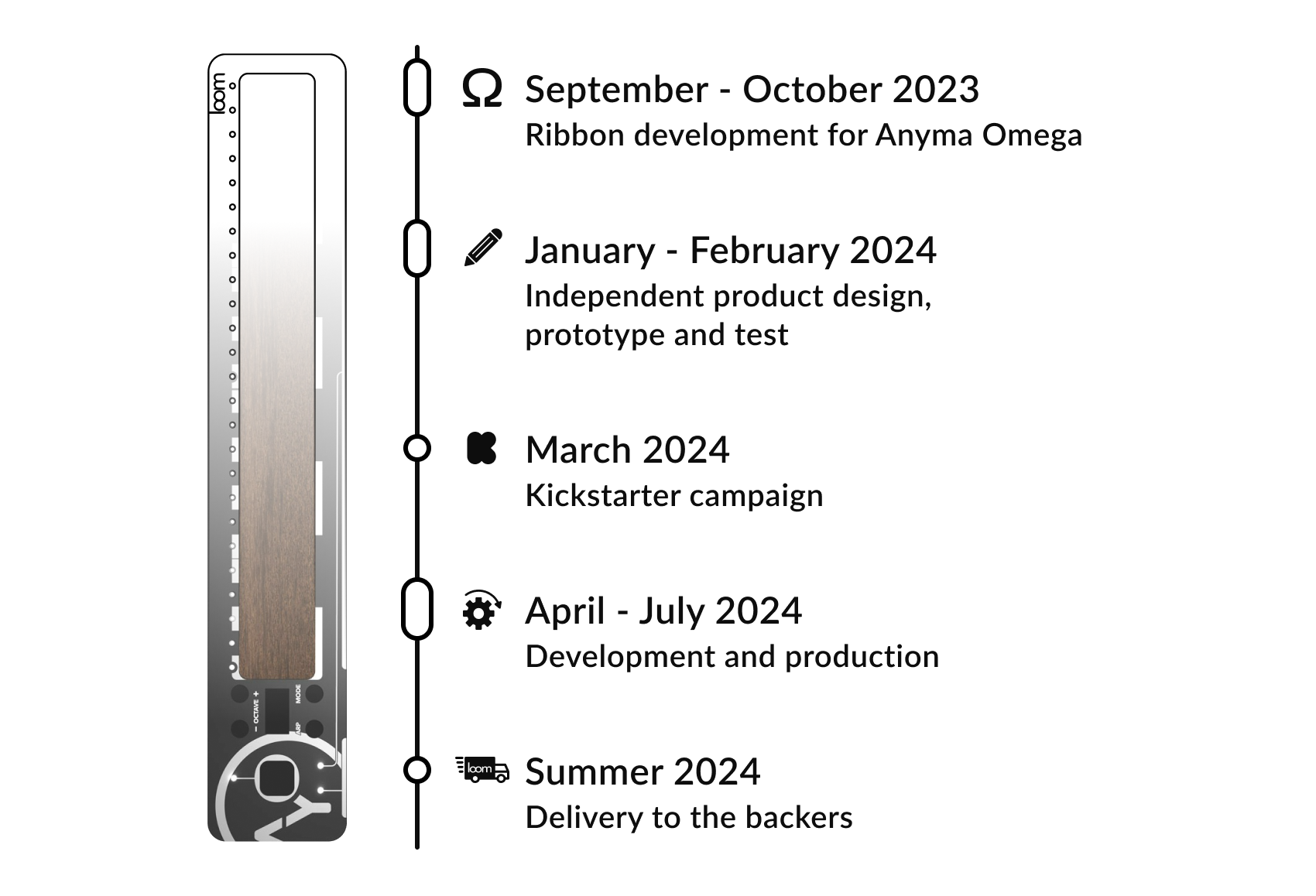
Every Loom item will be shipped insured. Shipping price depends on your location and the perk chosen.
We now need your help to kickstart the production of the first batch. Support our campaign and claim your Loom now.
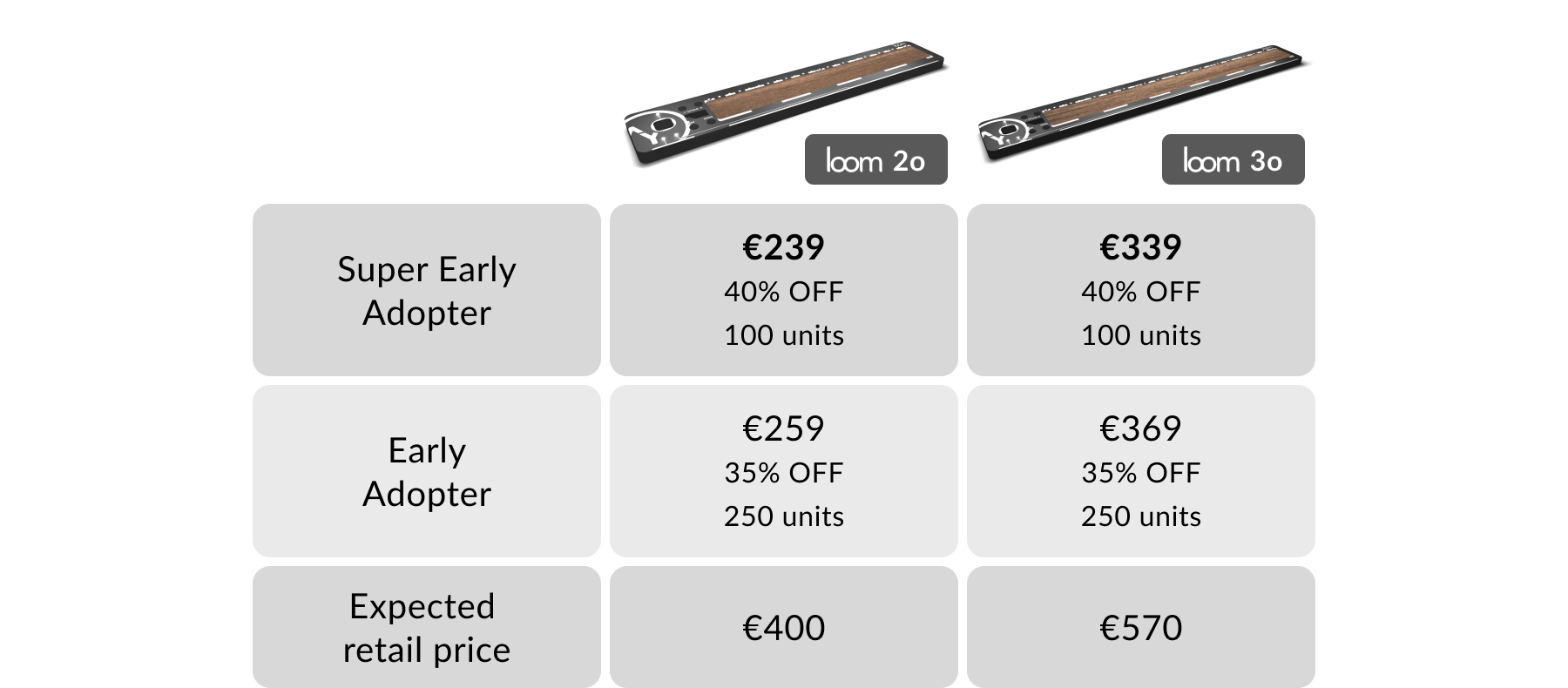
Hello, we are Aodyo Instruments!
We're a team of six based in Lille, in the north of France, all committed to bringing musicians new possibilities to give life to their sound.
Nine years ago, we created an electronic wind instrument inspired by acoustic woodwinds, Sylphyo, which brought new and exciting ways to play synth sounds.
Four years ago, we decided it was time for synths too to take a hint from the real world, and we launched Anyma Phi, a compact physical modeling synthesizer.
Last year, we started working on the Anyma Omega, which is still in progress, and we were so enthusiastic about the advanced ribbon we developed for the Omega that we had to make it its own product, hence our new spin-off project: the Loom.
Join our social media and forum to spread the news and discuss with others.
Thank you so much for your support!
Musically,
The Aodyo team,
Laurent, Ludovic, Romain, Jonathan, Matthias and Léo
www.aodyo.com